I want to reproduce this label out of a picture and a line (see: Replace Matplotlib legend's labels with image), but when I try to move it outside the axis with bbox_to_anchor the line in the label vanishes, while the picture remains. Nothing gets cut off. Below is the relevant code-part. As I have more than one line, I use lists of lines and lists of legends (the latter is empty).
plt.legend(handles = lineliste, labels = legendliste, handler_map =
handler_map, handlelength=4, labelspacing=0.0, fontsize=36, borderpad=0.1,
handletextpad=0.2, borderaxespad=0.1, handleheight=2, loc="upper center",
frameon = False, bbox_to_anchor=(2.02,1))
@ImportanceOfBeingErnest Do you have a solution, as you offered the answer to the first question?