UPDATE
I tried adding height:100vh into .app-container but it doesn't work.
I'm using bootstrap 4 to design my web application.
I'm trying to design Holy grail layout to it.
Everything seems to be fine on Chrome, but IE 11.
On chrome, my layout is:
But what on IE 11 is not the same as above:
The green area doesn't grow like what it does in Chrome.
Here is my layout.scss classes I'm using:
.app-container {
display: flex;
flex-direction: column;
-ms-flex-direction: column;
-webkit-flex-direction: column;
min-height: 100vh;
.app-navigation-bar-container {
flex: none;
-ms-flex: none;
-webkit-flex: none;
margin-bottom: 5px;
}
.app-content-container {
flex: 1;
-ms-flex: auto;
-webkit-flex: 1;
background-color: green;
}
.app-footer {
background-color: blue;
height: 50px;
}
}
$navbar-wrapper-height: 65;
$navbar-inner-wrapper-height: 55;
$navbar-panel-margin-bottom: 5;
.navbar-wrapper {
height: #{$navbar-wrapper-height}px;
position: inherit;
.navbar-inner-wrapper {
height: #{$navbar-inner-wrapper-height}px;
.navbar-panel {
display: flex;
flex-direction: row;
-ms-flex-direction: row;
-webkit-flex-direction: row;
margin-bottom: #{$navbar-panel-margin-bottom}px;
.navbar-item {
padding-right: 15px;
padding-left: 15px;
padding-top: 5px;
padding-bottom: 5px;
text-align: center;
border-right: white solid 1px;
&:first-child {
padding-left: inherit;
}
&:last-child {
padding-right: inherit;
border-right: inherit;
}
.main {
color: white;
font-weight: bold;
font-size: 16px;
}
.sub-header {
color: white;
}
}
}
}
}
.navbar-divider {
background-color: #ee8a01;
height: 5px;
margin-top: #{$navbar-wrapper-height - $navbar-inner-wrapper-height - $navbar-panel-margin-bottom}px;
}
.bg-red {
background-color: #d61a0c;
a {
color: white;
}
}
Here is my codepen
Can anyone help me please ?
Thanks,