I need to make a script that takes some rich text (html text) and transform it to regular text. What I want to do is replace all <br> tags with newline. I tried to do this with replace function:
set @rich_text_to_modify = replace(@rich_text_to_modify,'<br>', CHAR(13)+CHAR(10))
The
tags get removed but newlines are not inserted. Any idea what I am doing wrong?
Goodbye'; SET @rich_text_to_modify = REPLACE(@rich_text_to_modify, '
', CHAR(13) + CHAR(10)); PRINT @rich_text_to_modify;` returns 2 lines in the messages pane, `Hello` and `Goodbye`. – Thom A Nov 02 '18 at 09:04