I have installed Jenkins on remote server (ubuntu) and created a project. (https://www.digitalocean.com/community/tutorials/how-to-install-jenkins-on-ubuntu-16-04)
Then I created key pair using ssh-keygen and added public key to the bitbucket project. (https://confluence.atlassian.com/bitbucket/set-up-an-ssh-key-728138079.html) Now there is a capability to execute git commands on terminal of remote server such as git clone. and it works fine.
But the problem is when I add git repository to the jenkins Source Code Management section it shows an error of permission denied. Can anyone explain how can I set git repository on jenkin'ssource code management section correctly. I have added a SS of the error message.