I want to write a Chrome extension that reacts to the clicking on a specific element on a page (example of this type of page: https://www.mentimeter.com/s/ea1639a1b16e623b9c7b4bc884f86aae/cc3aaa4bae22).
The specific element I really am interested in is a <rect> element, but for the sake of simplicity I provide this demo which shows that I can get the script to react to the clicking on a high-level <div id="root"> element but not its child <div class="application mm-ui"> (see listing of page elements in image).
I would be grateful for any clue as to how I can select other elements lower down in the DOM. The jQuery code for selecting the <div class="application mm-ui"> element works fine if I enter it into the javascript console in Chrome Dev Tools instead of using the extension.
The extension folder includes a downloaded copy of jQuery 3.3.1 (name: "jquery.js") in addition to the manifest.json and the content.js.
(I guess there is also a way to make the page download jQuery from googleapis but I haven't yet managed to find out how. One thing at a time.)
manifest.json
{
"manifest_version": 2,
"name": "Mentimeter demo",
"version": "0.1.0",
"description": "Mentimeter demo",
"content_scripts": [{
"js": ["jquery.js","content.js"],
"matches": ["https://www.mentimeter.com/*"]
}]
}
content.js
$(document).ready(function(){
//$("div#root").click(function(){//works
$("div.application").click(function(){//does not work
alert("click");
});
});
Wait. There's more.
The puzzling thing is that a simpler version using vanilla JS manages to select the <rect> elements without problem:
manifest.json
{
"manifest_version": 2,
"name": "Vanilla JS selection demo",
"version": "0.1.0",
"description": "Vanilla JS selection demo",
"content_scripts": [{
"js": ["content.js"],
"matches": ["https://www.mentimeter.com/*"]
}]
content.js
document.addEventListener("click",function(event){
var target = event.target;
if(target.tagName.toLowerCase() == "rect"){
alert("rect clicked");
}
},false);