I need one help in free jqgrid. Here I want to show short summary of a project with some formatting. Currently, I've used setGroupHeaders to show multiple column under one group. But then this doesn't look quite user-friendly, so I started looking to alter that a bit.
About the first image: how it is looking currently.
About the second image: How I want the result grid should look?
Update: I am not clear if I should consider the second(result) grid as pivot grid or tree-grid.
Update 2: I've created a fiddle for the same, but it seems that there is something that I'm missing here. The code sample can be found below:
var data = [{
"id": 1,
"deadline":"Deadline",
"AgreedD":"Agredd Deadline",
"labelD":"Date",
"Agreed":"2018-02-11",
},{
"id": 2,
"deadline":"Deadline",
"EstimatedD":"Estimated Deadline",
"labelD":"Date",
"Estimated":"2018-02-15"
}
, {
"id": 2,
"deadline":"DaysLeft",
"UAD":"25",
"UED":"33"
},
{
"id": 3,
"deadline":"Participants",
"RequiredP":"120",
"WRec":"88"
},
{
"id": 4,
"deadline":"Utterences",
"RequiredU":"6000",
"RecordedU":"4800"
},{
"id": 5,
"deadline":"Throughput",
"RequiredT":"400",
"ActualT":"12"
},
];
/* convert the salesdate in */
$("#list483").jqGrid("jqPivot",
data,
{
frozenStaticCols: true,
skipSortByX: true,
useColSpanStyle: true,
//defaultFormatting: false,
**xDimension**: [
{dataName:"deadline"},
{dataName: "AgreedD" },
{dataName: "EstimatedD" },
{dataName: "WRec", sortorder: "desc" },
{dataName: "UED", sortorder: "desc" },
{dataName: "Estimated", sortorder: "desc" },
],
**yDimension**: [
{ dataName: "Agreed", width: 100, label: "Agreed" },
{ dataName: "Estimated", width: 100, label: "Estimated" },
{dataName:"RequiredP", width: 100, label: "RequiredP"},
{dataName:"UAD", width: 100, label: "UAD"},
{dataName:"RequiredU", width: 100, label: "RequiredU"},
{ dataName: "salesYear", sorttype: "integer" },
{ dataName: "salesMonth", sorttype: "integer" }
],
**aggregates**: [{
//member: "Agreed",
//template: "number",
//template: "integer", //myIntTemplate,
},
{
member: "totalnumberofsales",
aggregator: "count",
//template: "integer",
label: "{0}"
}]
},
// grid options
{
iconSet: "fontAwesome",
cmTemplate: { autoResizable: true, width: 75 },
shrinkToFit: false,
useUnformattedDataForCellAttr: false,
autoResizing: { compact: true },
groupingView: {
//groupField: ["x2"],
groupColumnShow: [false],
groupText: ["<span class='group-text'>{0}</span>"]
},
//width: 450,
pager: true,
rowNum: 20,
//caption: "<b>statistics</b>",
rowList: [5, 10, 20, 100, "10000:All"]
});
//var p = $("#list483").jqGrid("getGridParam");
//console.log(JSON.stringify(p.pivotOptions.xIndex));
//console.log(JSON.stringify(p.pivotOptions.yIndex));
So, It would be very helpful if someone can guide me to some examples.