I'm currently developing wiki pages in TFS 2018 via Markdown. But as far as I know, there appears to be no way to create a link on a wiki page that opens within a new tab. All links created open in the existing tab. I read through the wiki documentation. I also reported it to be an official feature. But does anyone have any tricks or hacks I could implement in order to get that going for now?
Update : I have tried basic html such as:
<a href="https://www.google.com" target="_blank">Google Link</a>
But when I click save and view that link in Chrome Developer Tools, TFS 2018 is stripping out the target="_blank". Any possible reasons why TFS would do this?
Many thanks!