In this LINK >> @QHarr has introduced a solution to count the results of Google Search and here's the code
Public Sub GetResultsCount()
Dim sResponse As String, html As HTMLDocument
With CreateObject("MSXML2.XMLHTTP")
.Open "GET", "https://www.google.com/search?q=mitsubishi", False
.setRequestHeader "If-Modified-Since", "Sat, 1 Jan 2000 00:00:00 GMT"
.send
sResponse = StrConv(.responseBody, vbUnicode)
End With
Set html = New HTMLDocument
With html
.body.innerHTML = sResponse
Debug.Print .querySelector("#resultStats").innerText
End With
End Sub
The code works without problems ..but in the immediate window I got this non-understandable characters
How this be fixed to appear in Arabic characters?
Thanks advanced for help