Trying to get my messages in the tableView to have automatic height in each row but currently the long label texts are cut. Any help appreciated!
This function is called from viewDidLoad() and it is called for each row(tested with print):
All constraints are set in the storyboard:

Resulting in no dynamic height but cutting the message instead: