Screen 1: GridView
Screen 2: Detail Page
Task Achieve:
1) Load all the videos in gridview from the server.
2) User clicks at any position of gridview item.
3) Open and play the particular video in detail screen.
4) On vertical scroll play next or previous videos.
Current Implementation:
GridFragment {
ArrayList<VideoPostModel> videoPostList;
RecyclerView gridView;
onnItemClick() {
Intent intent = new Intent(this, DetailActivity.class);
intent.putExtra("data", videoPostList);
intent.putExtra("click_index", clickedIndex);
intent.putExtra("pagination_index", paginationIndex);
startActivity(intent);
}
}
DetailActivity {
VerticlaViewPager vertiCalViewPager;
ArrayList<VideoPostModel> videoPostList;
onCreate() {
videoPostList = getIntent().getParcelableArrayListExtra("data");
clickedIndex = getIntent().getIntExtra("clickindex", 0);
paginationIndex = getIntent().getIntExtra("pagination_index", 0);
VideoFragmentStatePagerAdapter viewPagerAdapter = new VideoFragmentStatePagerAdapter(videoPostList);
vertiCalViewPager.setAdapter(viewPagerAdapter);
}
}
Problem:
If videoPostList has more data(approx 100+ objects of VideoPostModel) while passing data from fragment to activity then app crashes, as there is a limitation of sending data with intent(https://stackoverflow.com/a/37054839/3598052).
Hacky Alternatives:
1) Static arraylist
2) Arraylist in Application class
Looking for the OPTIMAL and EFFICIENT solution to achieve above functionality.
Any suggestion, reference link or code in the direction of achieving this would be highly appreciated, and thanks in advance.
Update 1:
Another solution I found is passing data with enum, but as per comments I'm not sure about it's performance. Refrence: https://stackoverflow.com/a/14706456/3598052