I am developing an on-screen keyboard where each key generates a sequence of three keystrokes to another application. Each button has a text description. But now clients want the function to be able to choose to see which characters are sent. Then I want the chars to be displayed over the descriptive text so that it is still possible to imagine the text below, see my suggestion below. But how do I do that?