I have a really odd Safari bug. I have an image inside an SVG shape path, here's the code:
<svg viewBox="0 0 367 367" height="367" width="367" version="1.1" xmlns="http://www.w3.org/2000/svg" xmlns:xlink="http://www.w3.org/1999/xlink">
<defs>
<pattern id="bias" height="100%" width="100%" patternContentUnits="objectBoundingBox" viewBox="0 0 1 1" preserveAspectRatio="xMidYMid slice">
<image height="1" width="1" preserveAspectRatio="xMidYMid slice" xlink:href="https://upload.wikimedia.org/wikipedia/commons/c/cb/ADAC-Zentrale%2C_Munich%2C_March_2017-01.jpg"/>
</pattern>
</defs>
<path d="M0,183.5 L0,0 L183.5,0 C284.844252,0 367,82.1557484 367,183.5 C367,284.844252 284.844252,367 183.5,367 C82.1557484,367 0,284.844252 0,183.5 Z" fill="url(#bias)"></path>
</svg>The image renders fine on the home page but the same code on all other pages renders the shape as black and no image, although in the inspector I can see the image is loaded. All other browsers it's fine.
The left shape is an example of it rendering correctly on the home page and the right is how it renders on every other page. Same template, same code.
Any ideas? Been pulling my hair out for hours, thanks.