Menu Example:
I am just starting out with Ionic and am not really sure why the two icons in the top left-hand corner are stacking and staying tiny. I have read through all docs and forums, however, I haven't seemed to come across a solution. Thanks in advance.
<ion-header no-lines>
<ion-toolbar>
<ion-title>Home</ion-title>
<ion-buttons icon-left start>
<!-- Float the icon left -->
<button ion-button icon-start>
<ion-icon name="home"></ion-icon>
</button>
</ion-buttons>
<ion-buttons icon-right end>
<!-- Float the icon right -->
<button ion-button icon-end>
<ion-icon name="contact"></ion-icon>
</button>
</ion-buttons>
</ion-toolbar>
</ion-header>