I'm using the following code to work with Git in a Java application. I have a valid key (use it all the time), and this specific code has work for me before with the same key and git repository, but now I get the following exception:
invalid privatekey: [B@59c40796.
At this line:
jSch.addIdentity("<key_path>/private_key.pem");
My full code:
String remoteURL = "ssh://git@<git_repository>";
TransportConfigCallback transportConfigCallback = new SshTransportConfigCallback();
File gitFolder = new File(workingDirectory);
if (gitFolder.exists()) FileUtils.delete(gitFolder, FileUtils.RECURSIVE);
Git git = Git.cloneRepository()
.setURI(remoteURL)
.setTransportConfigCallback(transportConfigCallback)
.setDirectory(new File(workingDirectory))
.call();
}
private static class SshTransportConfigCallback implements TransportConfigCallback {
private final SshSessionFactory sshSessionFactory = new JschConfigSessionFactory() {
@Override
protected void configure(OpenSshConfig.Host hc, Session session) {
session.setConfig("StrictHostKeyChecking", "no");
}
@Override
protected JSch createDefaultJSch(FS fs) throws JSchException {
JSch jSch = super.createDefaultJSch(fs);
jSch.addIdentity("<key_path>/private_key.pem");
return jSch;
}
};
After searching online, I've change createDefaultJSch to use pemWriter:
@Override
protected JSch createDefaultJSch(FS fs) throws JSchException {
JSch jSch = super.createDefaultJSch(fs);
byte[] privateKeyPEM = null;
try {
KeyFactory keyFactory = KeyFactory.getInstance("RSA");
List<String> lines = Files.readAllLines(Paths.get("<my_key>.pem"), StandardCharsets.US_ASCII);
PKCS8EncodedKeySpec privSpec = new PKCS8EncodedKeySpec(Base64.getDecoder().decode(String.join("", lines)));
RSAPrivateKey privKey = (RSAPrivateKey) keyFactory.generatePrivate(privSpec);
PKCS8Generator pkcs8 = new PKCS8Generator(privKey);
StringWriter writer = new StringWriter();
PemWriter pemWriter = new PemWriter(writer);
pemWriter.writeObject(pkcs8);
privateKeyPEM = writer.toString().getBytes("US-ASCII");
} catch (Exception e) {
e.printStackTrace();
}
jSch.addIdentity("git", privateKeyPEM, null, null);
return jSch;
}
But still getting "invalid privatekey" exception.