I couldn't find what was causing the glitch but I found this delegate method from this answer on the mapView that gets notified after the mapView region finishes changing. I add the overlay there
func mapView(_ mapView: MKMapView, regionDidChangeAnimated animated: Bool) {
}
Simple process:
I create a circle property of type MKCircle?
I also create property named shouldAddCircle of type Bool and set it to true.
When the button is pressed I initial the circle property with the MKCircle that I create inside the button and set the shouldAddCircle to true.
Inside the button function I remove all the mapViews overlays.
Inside the delegate method I now check to see that the shouldAddCircle property is true and if it is I then check to see make sure the circle property isn't nil. If they match then I add the initialized circle to the mapView. After I add the circle to the mapView I have to set the shouldAddCircle to false because every time the user scrolls the map regionDidChangeAnimated gets called and it will keep adding overlays to the map.
Here' the code below. Be sure to add mapView.delegate = self in viewDidLoad and to set the MKMapViewDelegate before everything.
var circle: MKCircle?
var shouldAddCircle = true
@IBAction func newRadiusButtonTapped(sender: UIButton) {
// coordinate is the users location and span was 10 miles now it's 1 mile
let region = MKCoordinateRegionMake(location.coordinate, span)
mapView.setRegion(region, animated: true)
let circle = MKCircle(center: location.coordinate, radius: radius)
// set the circle property to match the circle that was just created
self.circle = circle
// set this true
shouldAddCircle = true
// remove old overlay before adding another one
for overlay in mapView.overlays {
mapView.remove(overlay)
}
}
// this function gets called repeatedly as the mapView is zoomed and/or panned
func mapView(_ mapView: MKMapView, regionDidChangeAnimated animated: Bool) {
// make sure this is true because that means the user updated the radius
if shouldAddCircle {
// make sure the circle isn't ni
if let circle = self.circle {
// after the mapView finishes add the circle to it
mapView.add(circle)
// set this to false so that this doesn't called again until the user presses the button where they set it to true
shouldAddCircle = false
}
}
}