I've added a reference (NuGet package) as described here, but LINQPad isn't recognizing it.
Here's my query:
Sub Main
Dim iImportList As New List(Of Integer)
Dim oSearch As New List(Of Match)
For i = 1 To 226
iImportList.Add(i)
Next
Using oDb As Db.Context = Db.Context.Create
oSearch.Add(From A In oDb.Applicants
Join C In oDb.Customers On
A.FirstName Equals C.FirstName And
A.LastName Equals C.LastName And
A.Ssn Equals C.Ssn And
A.Dob Equals C.Dob
Where
C.TotalBalance > 0 AndAlso
A.Aln.StartsWith(DateTime.Now.Year) AndAlso
iImportList.Contains(C.ImportId)
Select
New Match With {
.ApplicantId = A.ApplicantId,
.CustomerId = C.CustomerId,
.MatchLevel = Db.Match.MatchLevels.FirstLastSsnDob
})
End Using
End Sub
Class Match
Public Property ApplicantId As Integer
Public Property CustomerId As Integer
Public Property MatchLevel As Db.Match.MatchLevels
End Class
...and here's the result:
As we can see, LINQPad is ignoring my SQLCE reference and is using the SQL reference instead. (The System.Data reference is apparently internal to LINQPad; I didn't add it.)
How can I get LINQPad to do the opposite—ignore the SQL reference and use the SQLCE reference as intended?