I am using pycharm and python 3.7 and I have installed PyQt5 When using this snippet
import sys
from PyQt5.QtWidgets import QApplication
from PyQt5.QtCore import QUrl
from PyQt5.QtWebEngineWidgets import QWebPage
I got an error: from PyQt5.QtWebEngineWidgets import QWebPage ModuleNotFoundError: No module named 'PyQt5.QtWebEngineWidgets'
Any ideas how to fix that error..?
I have downloaded PyQt5_gpl-5.10
and this is snapshot of the downloaded files
How can I install those files in pycharm? from local path?
I am newbie to python so please give me detailed steps if possible Regards