when I use the word "var" the IDE recognize the command, but when I compile the code, it gives me an error:
Error:(10, 17) java: cannot find symbol
symbol: class var
location: class Exp
the code:
public final class Exp
{
public static void main(final String[] args)
{
var x=5;
}
}
So why does it happen? How can i solve it?