Using the following code, I have created a plot of the frequency (y-axis) of a column of class labels in my dataframe.
fig, ax = plt.subplots(figsize=(15,10))
df.Dur_class.value_counts().plot(kind='bar')
ax.tick_params(axis='x', colors='white')
ax.tick_params(axis='y', colors='white')
plt.show()
I want to reorder the x-axis so that is increases numerically, i.e. 15, 30, 45, not 555, 540, 570...