I want to plot 2 different bar chart on a same plot.
The 2 plots I want to present is X.category_name.value_counts().plot and
X_sample.category_name.value_counts().plot
I've tried this
plt.figure(figsize=(8,3))
X.category_name.value_counts().plot(kind = 'bar',
color = 'blue', label = 'original',
ylim = [0, upper_bound], width = 0.2,
rot = 0, fontsize = 12)
X_sample.category_name.value_counts().plot(kind = 'bar',
color = 'orange', label = 'sample',
ylim = [0, upper_bound], width = 0.2,
rot = 0, fontsize = 12)
And the plot turned out to be like this: photo
I need to set offsets for each of my X-axies to make those bar separated. But there is no way I can do a
a1.plot(x-offset,y,kind='bar')
a2.plot(x,y,kind='bar')
since x and y were not argument in this case.