My answer is: You should not use constraints in case of custom modal presentations
Therefore I know your pain, so I will try to help you to save time and effort by providing some hints which I suddenly revealed.
Example case:
Card UI animation like follows:
Terms for further use:
- Parent -
UIViewController with "Detail" bar button item
- Child -
UIViewController with "Another"
Troubles you mentioned began, when my animation involved size change along with the movement. It causes different kinds of effects including:
- Parent's under-status-bar area appeared and disappeared
- Parent's subviews were animated poorly - jumps, duplication and other glitches.
After few days of debugging and searching I came up with the following solution (sorry for some magic numbers ;)):
UIView.animate(withDuration: transitionDuration(using: transitionContext),
delay: 0,
usingSpringWithDamping: 1,
initialSpringVelocity: 0.4,
options: .curveEaseIn, animations: {
toVC.view.transform = CGAffineTransform(translationX: 0, y: self.finalFrame.minY)
toVC.view.frame = self.finalFrame
toVC.view.layer.cornerRadius = self.cornerRadius
fromVC.view.layer.cornerRadius = self.cornerRadius
var transform = CATransform3DIdentity
transform = CATransform3DScale(transform, scale, scale, 1.0)
transform = CATransform3DTranslate(transform, 0, wdiff, 0)
fromVC.view.layer.transform = transform
fromVC.view.alpha = 0.6
}) { _ in
transitionContext.completeTransition(!transitionContext.transitionWasCancelled)
}
Main point here is, that You have to use CGAffineTransform3D to avoid animation problems and problems with subviews animation (2D Transforms are not working for unknown reasons).
This approach fixes, I hope, all your problems without using constraints.
Feel free to ask questions.
UPD: According to In-Call status bar
After hours of all possible experiments and examining similar projects like this and this and stackoverflow questions like this, this (it's actually fun, OPs answer is there) and similar I am totally confused. Seems like my solution handles Double status bar on UIKit level (it adjusts properly), but the same movement is ignoring previous transformations. The reason is unknown.
Code samples:
You can see the working solution here on Github
P.S. I'm not sure if it's ok to post a GitHub link in the answer. I'd appreciate for an advice how to post 100-300 lines code In the answer.