In HTML it seems that the default behaviour is to underline web-links. That looks quite ugly in the HTML web page I am creating.
Is there a way to avoid the underlining throughout the web page?
Here is a piece of CSS code (gleaned from the web, I seem to have lost the source, sorry) which seems to be working nicely for me, except for the underlining:
body{
background-color:#f4f4f4;
color:#555555;
font-family: Arial, Helvetica, sans-serif;
font-size: 26px;
font-weight: normal;
line-height: 1.6em;
}
<style type="text/css">
a:link {
/* Applies to all unvisited links */
text-decoration: none;
background-color: #bbb;
color: blue;
}
a:visited {
/* Applies to all visited links */
text-decoration: none;
background-color: #ddd;
color: #f0f;
}
a:hover {
/* Applies to links under the pointer */
text-decoration: none;
background-color: red;
color: #fff;
}
a:active {
/* Applies to activated links */
text-decoration: none;
background-color: black;
color: white;
}
</style>
It gives me links like this:
How can I modify the CSS to stop the underlining?
EDIT: Sorry there was another CSS code which was embedded inside the html file exported from Emacs from org mode, which as ACD pointed out might be over-riding the CSS code above. Unfortunately I am not very good at CSS at be able to recognize what the problem is :-D
<!--/*--><![CDATA[/*><!--*/
.title {
text-align: center;
}
.todo {
font-family: monospace;
color: red;
}
.done {
color: green;
}
.tag {
background-color: #eee;
font-family: monospace;
padding: 2px;
font-size: 80%;
font-weight: normal;
}
.timestamp {
color: #bebebe;
}
.timestamp-kwd {
color: #5f9ea0;
}
.right {
margin-left: auto;
margin-right: 0px;
text-align: right;
}
.left {
margin-left: 0px;
margin-right: auto;
text-align: left;
}
.center {
margin-left: auto;
margin-right: auto;
text-align: center;
}
.underline {
text-decoration: underline;
}
#postamble p,
#preamble p {
font-size: 90%;
margin: .2em;
}
p.verse {
margin-left: 3%;
}
pre {
border: 1px solid #ccc;
box-shadow: 3px 3px 3px #eee;
padding: 8pt;
font-family: monospace;
overflow: auto;
margin: 1.2em;
}
pre.src {
position: relative;
overflow: visible;
padding-top: 1.2em;
}
pre.src:before {
display: none;
position: absolute;
background-color: white;
top: -10px;
right: 10px;
padding: 3px;
border: 1px solid black;
}
pre.src:hover:before {
display: inline;
}
pre.src-sh:before {
content: 'sh';
}
pre.src-bash:before {
content: 'sh';
}
pre.src-emacs-lisp:before {
content: 'Emacs Lisp';
}
pre.src-R:before {
content: 'R';
}
pre.src-perl:before {
content: 'Perl';
}
pre.src-java:before {
content: 'Java';
}
pre.src-sql:before {
content: 'SQL';
}
table {
border-collapse: collapse;
}
caption.t-above {
caption-side: top;
}
caption.t-bottom {
caption-side: bottom;
}
td,
th {
vertical-align: top;
}
th.right {
text-align: center;
}
th.left {
text-align: center;
}
th.center {
text-align: center;
}
td.right {
text-align: right;
}
td.left {
text-align: left;
}
td.center {
text-align: center;
}
dt {
font-weight: bold;
}
.footpara:nth-child(2) {
display: inline;
}
.footpara {
display: block;
}
.footdef {
margin-bottom: 1em;
}
.figure {
padding: 1em;
}
.figure p {
text-align: center;
}
.inlinetask {
padding: 10px;
border: 2px solid gray;
margin: 10px;
background: #ffffcc;
}
#org-div-home-and-up {
text-align: right;
font-size: 70%;
white-space: nowrap;
}
textarea {
overflow-x: auto;
}
.linenr {
font-size: smaller
}
.code-highlighted {
background-color: #ffff00;
}
.org-info-js_info-navigation {
border-style: none;
}
#org-info-js_console-label {
font-size: 10px;
font-weight: bold;
white-space: nowrap;
}
.org-info-js_search-highlight {
background-color: #ffff00;
color: #000000;
font-weight: bold;
}
/*]]>*/-->