In brief Opening a PyCharm project takes long time due to index/cache build process - to speed it up, I'm looking for how to call PyCharm to build that via a command line.
This question is also posted as PyCharm ticket here
In details PyCharm index build takes long time to finish which is quite annoying when start working with project.
I want that run to be executed via command line so that I can run them at night e.g. 03:00 AM. That will help us to open the project quickly since the cache/index has been prepared by our scheduled command-line above.
So the question is, what is the command to do so? My google search on this topic and on our site is empty so I asked here.
p.s.
We can open a PyCharm project via command line as discussed here; though I cannot find an option for building index/cache.
$ charm --help
Usage:
/usr/local/bin/charm -h | -? | --help
/usr/local/bin/charm [project_dir]
/usr/local/bin/charm [-l|--line line] [project_dir|--temp-project] file[:line]
/usr/local/bin/charm diff <left> <right>
/usr/local/bin/charm merge <local> <remote> [base] <merged>