I have a data like this:
Id Qty Price
----------------
1 5 200
2 20 230
3 40 180
4 10 200
I need to get the rows based on a quantity limit.
For example, using Qty = 30, I should get this output:
Id Qty Price
----------------
1 5 200
2 20 230
3 40 180