I can't seem to fix the issue about this where I adjusted the Tab Bar height to 60 from viewWillLayoutSubviews() but the overlay view doesn't seem to acknowledge the adjusted height and follow suit.
Other similar questions I found are not actually alike (see here: iOS 7 Custom TableView Is Under TabBar) as their Tab Bar is translucent, and mine's not.
Here is what I implemented so far:
In my custom UITabBarController:
override func viewWillLayoutSubviews() {
var newTabBarFrame = tabBar.frame
let newTabBarHeight: CGFloat = 60
newTabBarFrame.size.height = newTabBarHeight
newTabBarFrame.origin.y = self.view.frame.size.height - newTabBarHeight
tabBar.frame = newTabBarFrame
}
In one of my tab's UIViewController:
override func viewDidLoad() {
view.addSubview(tableView)
NSLayoutConstraint.activate([
NSLayoutConstraint(item: tableView, attribute: NSLayoutAttribute.leading, relatedBy: .equal, toItem: view, attribute: NSLayoutAttribute.leading, multiplier: 1, constant: 0),
NSLayoutConstraint( item: tableView, attribute: NSLayoutAttribute.top, relatedBy: .equal, toItem: view, attribute: NSLayoutAttribute.top, multiplier: 1, constant: 0),
NSLayoutConstraint(item: tableView, attribute: NSLayoutAttribute.trailing, relatedBy: .equal, toItem: view, attribute: NSLayoutAttribute.trailing, multiplier: 1, constant: 0),
NSLayoutConstraint(item: tableView, attribute: NSLayoutAttribute.bottom, relatedBy: .equal, toItem: view, attribute: NSLayoutAttribute.bottom, multiplier: 1, constant: 0)
])
}
This is the current result:
 You can see the overlay view is partially blocked. This happens on all other tab's overlay view controller
You can see the overlay view is partially blocked. This happens on all other tab's overlay view controller
BTW, I already make sure the tableview's translatesAutoresizingMaskIntoConstraints is set to false