If you don't see anything in the tile, probably your dataset doesn't received anything. Try to post some data manually, e.g. from a PowerShell script (place the correct URL):
$endpoint = "https://api.powerbi.com.com/beta/........."
$Time_Stamp = ($Time_Stamp = Get-Date).Datetime
$payload = @{ "date" = $Time_Stamp; "count" = 98.6; "score" = 98.6 }
Invoke-RestMethod -Method Post -Uri "$endpoint" -Body (ConvertTo-Json @($payload))
Does anything shows up in the tile? As we see from your screenshot, you enabled Historic data analysis. This means that you can create reports with this dataset. Try to make one to show the contents in a table. Is there any rows in this dataset?
UPDATE: Actually, to be sure, copy the sample PowerShell code to post to your dataset and try it. Go to the list of datasets in your workspace, find your one in the list and click on the (i) icon. Then from API Info panel go to PowerShell and copy/paste the code in PowerShell ISE to execute it:
Also, keep in mind that the tile will auto update itself only in a dashboard. You may need to refresh the report to get the up to date data, if you are looking at the tile in a report.