I am using switching to an iframe using the below statements but on the final wait I get web element not found. Does anyone have any suggestions? I have trolled through google for about a day trying different techniques. None have worked so far
WebDriver driver = DriverFactory.getWebDriver()
WebDriverWait wait = new WebDriverWait(driver, 15)
driver.switchTo().defaultContent()
WebElement iframe = driver.findElement(By.cssSelector(".b-iframe__iframe"))
driver.switchTo().frame(iframe)
wait.until(ExpectedConditions.visibilityOfElementLocated(By.cssSelector(
'fieldset.radio-switch-group')))
Screen shot of HTML below image