I'm having an app that the user records his trip.The thing is when he has the app opened the whole time it works fine and the polyline shows all the trip**(see example on first photo**) but when the app gets minimized(because most of the users want to hear music) or the user turn the screen off,the polyline connects the two points from when the user had it open to where the user opens the app again**(see example on second photo)**
Correct Polyline
 Wrong Polyline
Wrong Polyline
Here is my class that contains the map
public class Map extends AppCompatActivity implements LocationListener, OnMapReadyCallback, NavigationView.OnNavigationItemSelectedListener {
@Override
protected void onCreate(Bundle savedInstanceState) {
super.onCreate(savedInstanceState);
setContentView(R.layout.map);
getWindow().addFlags(WindowManager.LayoutParams.FLAG_KEEP_SCREEN_ON);
toolbar = (Toolbar) findViewById(R.id.toolbar);
setSupportActionBar(toolbar);
getSupportActionBar().setDisplayShowTitleEnabled(false);
toolbar.setTitle("");
toolbar.setSubtitle("");
//gpsStatus = (TextView) findViewById(R.id.gpsStatus);
dis = (TextView) findViewById(R.id.distancePreview);
newActL = (RelativeLayout) findViewById(R.id.newAct);
startActL = (RelativeLayout) findViewById(R.id.Act);
timer = (TextView) findViewById(R.id.timePreview);
newActB = (ImageButton) findViewById(R.id.newActB);
stopActB = (ImageButton) findViewById(R.id.stopActB);
gearMap = (ImageButton) findViewById(R.id.gearmap);
List<String> spinnerArray = new ArrayList<String>();
spinnerArray.add("Arrival");
spinnerArray.add("Departure");
ArrayAdapter<String> adapter = new ArrayAdapter<String>(
this, android.R.layout.simple_spinner_item, spinnerArray);
adapter.setDropDownViewResource(android.R.layout.simple_spinner_dropdown_item);
sItems = (Spinner) findViewById(R.id.ardep);
sItems.setAdapter(adapter);
List<String> spinnerArray2 = new ArrayList<String>();
spinnerArray2.add("Running");
spinnerArray2.add("Walking");
spinnerArray2.add("Cycling");
spinnerArray2.add("Roller skating");
spinnerArray2.add("Skateboarding");
spinnerArray2.add("Kickbiking");
spinnerArray2.add("Teleporting");
ArrayAdapter<String> adapter2 = new ArrayAdapter<String>(
this, android.R.layout.simple_spinner_item, spinnerArray2);
adapter2.setDropDownViewResource(android.R.layout.simple_spinner_dropdown_item);
actCombo = (Spinner) findViewById(R.id.actCombo);
actCombo.setAdapter(adapter2);
Calendar rightNow = Calendar.getInstance();
int currentHour = rightNow.get(Calendar.HOUR_OF_DAY);
if (currentHour < 12) {
actCombo.setSelection(GetInfo.arract - 1);
sItems.setSelection(0);
} else {
actCombo.setSelection(GetInfo.depact - 1);
sItems.setSelection(1);
}
locationManager = (LocationManager) getSystemService(Context.LOCATION_SERVICE);
if (ActivityCompat.checkSelfPermission(this, Manifest.permission.ACCESS_FINE_LOCATION) != PackageManager.PERMISSION_GRANTED &&
ActivityCompat.checkSelfPermission(this, Manifest.permission.ACCESS_COARSE_LOCATION) != PackageManager.PERMISSION_GRANTED) {
return;
}
locationManager.requestLocationUpdates(LocationManager.GPS_PROVIDER,
3000,
1, this);
SupportMapFragment mapFragment = (SupportMapFragment) getSupportFragmentManager().findFragmentById(R.id.mapview);
mapFragment.getMapAsync(this);
line = new PolylineOptions().width(3).color(Color.BLUE);
DrawerLayout drawer = (DrawerLayout) findViewById(R.id.drawer_layout);
ActionBarDrawerToggle toggle = new ActionBarDrawerToggle(
this, drawer, toolbar, R.string.navigation_drawer_open, R.string.navigation_drawer_close);
drawer.addDrawerListener(toggle);
toggle.syncState();
navigationView = (NavigationView) findViewById(R.id.nav_view);
headerView = navigationView.getHeaderView(0);
fullnameside = (TextView) headerView.findViewById(R.id.fullnameside);
emailside = (TextView) headerView.findViewById(R.id.emailside);
fullnameside.setText("" + GetInfo.fullname);
emailside.setText("" + GetInfo.email);
navigationView.setNavigationItemSelectedListener(this);
navigationView.getMenu().getItem(1).setChecked(true);
}
private void getLocation() {
//Toast.makeText(getBaseContext(), "e paides", Toast.LENGTH_SHORT).show();
String locationProvider = LocationManager.NETWORK_PROVIDER;
if (ActivityCompat.checkSelfPermission(this, Manifest.permission.ACCESS_FINE_LOCATION) != PackageManager.PERMISSION_GRANTED && ActivityCompat.checkSelfPermission(this, Manifest.permission.ACCESS_COARSE_LOCATION) != PackageManager.PERMISSION_GRANTED) {
// TODO: Consider calling
// ActivityCompat#requestPermissions
// here to request the missing permissions, and then overriding
// public void onRequestPermissionsResult(int requestCode, String[] permissions,
// int[] grantResults)
// to handle the case where the user grants the permission. See the documentation
// for ActivityCompat#requestPermissions for more details.
return;
}
Location location = locationManager.getLastKnownLocation(locationProvider);
try {
line.add(new LatLng(location.getLatitude(), location.getLongitude()));
GMap.addMarker(new MarkerOptions().position(new LatLng(location.getLatitude(), location.getLongitude())).title(""));
GMap.animateCamera(CameraUpdateFactory.newLatLngZoom(new LatLng(location.getLatitude(), location.getLongitude()), 16.0f));
steps++;
getloc = true;
} catch (NullPointerException e) {
//Toast.makeText(this.getBaseContext(), "gyhg" + e.toString(), Toast.LENGTH_LONG).show();
}
}
public void StopTrip(View v) {
AlertDialog.Builder builder = new AlertDialog.Builder(this);
builder.setMessage("Stop and upload your trip?")
.setCancelable(true)
.setNegativeButton("NO", new DialogInterface.OnClickListener() {
@Override
public void onClick(DialogInterface dialog, int which) {
}
})
.setPositiveButton("YES", new DialogInterface.OnClickListener() {
public void onClick(DialogInterface dialog, int id) {
float finalDistance = (float) (distance / 1000.0);
if (finalDistance < 2) {
Intent myIntent = new Intent(Map.this, Profile.class);
startActivity(myIntent);
}
TimeBuff += MillisecondTime;
handler.removeCallbacks(runnable);
// newActL.setVisibility(View.GONE);
// startActL.setVisibility(View.VISIBLE);
enabledActivity = false;
//database post
try {
Date currentTime = Calendar.getInstance().getTime();
SimpleDateFormat df = new SimpleDateFormat("yyyy-MM-dd");
String formattedDate = df.format(currentTime);
Date currentTime2 = Calendar.getInstance().getTime();
SimpleDateFormat df2 = new SimpleDateFormat("yyyy-MM-dd%20HH:mm:ss");
dateActEnd = df2.format(currentTime2);
String act = actCombo.getSelectedItem().toString();
String act_id = "7";
switch (act) {
case "Running":
act_id = "1";
break;
case "Walking":
act_id = "2";
break;
case "Cycling":
act_id = "3";
break;
case "Roller skating":
act_id = "4";
break;
case "Skateboarding":
act_id = "5";
break;
case "Kickbiking":
act_id = "6";
break;
case "Teleporting":
act_id = "7";
break;
}
String direcor;
if (sItems.getSelectedItem().toString().equals("Arrival"))
direcor = "arrival";
else
direcor = "departure";
StrictMode.ThreadPolicy policy = new StrictMode.ThreadPolicy.Builder().permitAll().build();
StrictMode.setThreadPolicy(policy);
// String.format("%.1f", finalDistance)
URL obj = new URL("https://gekon.technologypark.cz/api/v1/record/create?user=" + LoginInfo.UserID
+ "&date=" + formattedDate + "&distance=" + String.format("%.1f", finalDistance) + "&direction=" + direcor
+ "&activity=" + act_id + "&polyline=" + PolyUtil.encode(line.getPoints()) + "&start=" + dateActStart
+ "&end=" + dateActEnd + "&source=mobileapp");
HttpsURLConnection conn = (HttpsURLConnection) obj.openConnection();
conn.setRequestMethod("POST");
conn.setRequestProperty("ApiSecret", LoginInfo.ApiSecret);
conn.connect();
BufferedReader br = new BufferedReader(new InputStreamReader((conn.getInputStream())));
StringBuilder sb = new StringBuilder();
String output;
while ((output = br.readLine()) != null)
sb.append(output);
JSONObject jsonObj = new JSONObject(sb.toString());
JSONObject curRecord = new JSONObject(jsonObj.getString("data"));
Trips.datet.add(currentTime);
Trips.datestr.add(formattedDate);
Trips.act.add(act_id);
Trips.tripType.add(sItems.getSelectedItem().toString());
Trips.dist.add(String.format("%.1f", finalDistance));
Trips.trip_ids.add(curRecord.getString("trip_id"));
Trips.calc(++Trips.points);
TripsCalendarInfo.datet.add(currentTime);
TripsCalendarInfo.act.add(act_id);
TripsCalendarInfo.act_str.add(act);
TripsCalendarInfo.tripType.add(sItems.getSelectedItem().toString());
TripsCalendarInfo.dist.add(String.format("%.1f", finalDistance));
TripsCalendarInfo.datestr.add(formattedDate);
TripsCalendarInfo.trip_ids.add(curRecord.getString("trip_id"));
TripsCalendarInfo.trip_source.add("mobileapp");
TripsCalendarInfo.polyline.add(PolyUtil.encode(line.getPoints()));
TripsCalendarInfo.CanItrip();
float km_up = Float.parseFloat(TripsInfo.km.get(TripsInfo.userRank - 1)) + finalDistance;
int trip_up = Integer.parseInt(TripsInfo.trips.get(TripsInfo.userRank - 1)) + 1;
TripsInfo.trips.set(TripsInfo.userRank - 1, "" + trip_up);
TripsInfo.km.set(TripsInfo.userRank - 1, String.format("%.1f", km_up));
TripsInfo.rankSort();
getloc = false;
Intent myIntent = new Intent(Map.this, Profile.class);
startActivity(myIntent);
} catch (Exception e) {
Toast.makeText(getBaseContext(), "Error upload, please check your options at gear button", Toast.LENGTH_LONG).show();
}
}
});
float finalDistance = (float) (distance / 1000.0);
if (finalDistance < 2) {
builder.setMessage("Your trip is below 2km and it will not be counted.\nAre you sure you want to stop?");
}
AlertDialog alert = builder.create();
alert.show();
}
public void StartAct(View v) {
timer.setVisibility(View.VISIBLE);
dis.setVisibility(View.VISIBLE);
newActB.setVisibility(View.GONE);
stopActB.setVisibility(View.VISIBLE);
//gearMap.setVisibility(View.GONE);
navigationView.setVisibility(View.GONE);
//headerView.setSystemUiVisibility(View.SYSTEM_UI_FLAG_HIDE_NAVIGATION);
toolbar.setNavigationIcon(null); // to hide Navigation icon
//toolbar.setDisplayHomeAsUpEnabled(false);
handler = new Handler();
Date currentTime = Calendar.getInstance().getTime();
SimpleDateFormat df = new SimpleDateFormat("yyyy-MM-dd%20HH:mm:ss");
dateActStart = df.format(currentTime);
StartTime = SystemClock.uptimeMillis();
handler.postDelayed(runnable, 0);
startService(new Intent(this, LocationService.class));
//enabledActivity = true;
}
public void ChangeAct(View v) {
if (newActL.getVisibility() == View.GONE) {
newActL.setVisibility(View.VISIBLE);
startActL.setVisibility(View.GONE);
} else {
newActL.setVisibility(View.GONE);
startActL.setVisibility(View.VISIBLE);
}
}
public Runnable runnable = new Runnable() {
public void run() {
MillisecondTime = SystemClock.uptimeMillis() - StartTime;
UpdateTime = TimeBuff + MillisecondTime;
Seconds = (int) (UpdateTime / 1000);
Minutes = Seconds / 60;
Hours = Minutes / 60;
Seconds = Seconds % 60;
Minutes = Minutes % 60;
MilliSeconds = (int) (UpdateTime % 100);
timer.setText("Time: " + String.format("%02d", Hours) + ":"
+ String.format("%02d", Minutes) + ":"
+ String.format("%02d", Seconds));
handler.postDelayed(this, 950);
}
};
@Override
public void onMapReady(GoogleMap map) {
GMap = map;
GMap.moveCamera(CameraUpdateFactory.newLatLngZoom(new LatLng(49.8117806, 15.6970293), 6.0f));
getloc=false;
if (!getloc)
getLocation();
}