On Page: https://legionhdk.pl/profil-krwiodawcy/donacje/donacja/3406-robert-kowalewski-08-09-2018 there is div with an image: https://legionhdk.pl/images/leg/donacje/752-IMG-3273.JPG in background:
.foto {
width:200px;
height:200px;
background-size:contain;
}<div class="foto" style="background-image:url('https://legionhdk.pl/images/leg/donacje/752-IMG-3273.JPG')"></div>When I open image in any browser it looks ok but when it is in background then it's roated. Question is Why? Some photos in this place are ok but some of them are rotated.