AppCode is indexing my entire home folder including places like ~/Library/Containers/com.apple.Maps/... and ~/Dropbox/ etc. which is taking eons. I know I can invalidate my cache and restart, but then it will try to index everything again.
Is there a way to limit the locations where AppCode indexes? or to see what paths it tries to index?
This answer (https://stackoverflow.com/a/6535511) doesn't work as I don't have my entire home folder in the project (that I know of). This answer seems to only work for Java projects (https://stackoverflow.com/a/45598530). This answer just causes an endless loop: https://stackoverflow.com/a/49283641