Is it possible to detect if the device is rotated horizontally or vertically and change the bootstrap class accordingly?
This is how it looks like if the device is rotated vertically:
Everything looks fine, bootstrap class col-xs-12 is used.
But if the user rotates the device horizontally, then there is alot of whitespace:
I want to use this whitespace and change col-xs-12 to col-xs-6 in this case, so that 2 containers are showing side by side.
Is this possible with bootstrap, or do I have to use javascript?