I have evaluation copy of MS SQL server installed with database AdventureWorks2016 attached to it and have run Glassfish on localhost:4848. TCP/IP connection is allowed on SQL server (Configuration Manager) and TCP port is 1433. I have downloaded Microsoft JDBC Driver 7.0 for SQL Server from Microsoft JDBC Driver and unzipped it in C:\ and set a CLASSPATH variable to point to it and have placed a copy of it in C:\Program Files\glassfish5\glassfish\domains\domain1\lib. I use Windows Authentication to connect to MS SQL server. I create AdventureWorks2016 connection pool with all defaults. When I ping it, I am getting
java.lang.NoSuchMethodError: sun.security.ssl.SSLSessionImpl.(Lsun/security/ssl/ProtocolVersion;Lsun/security/ssl/CipherSuite;Ljava/util/Collection;Lsun/security/ssl/SessionId;Ljava/lang/String;I)V sun.security.ssl.SSLSessionImpl.(Lsun/security/ssl/ProtocolVersion;Lsun/security/ssl/CipherSuite;Ljava/util/Collection;Lsun/security/ssl/SessionId;Ljava/lang/String;I)
What am I missing? java jdk is java 8 (jdk1.8.0_191) and Glassfish 5.0.
I have downgraded to java8u151. Now the error, when I am pinging is :
Ping Connection Pool failed for AdventureWorks2016. Connection could not be allocated because: The driver could not establish a secure connection to SQL Server by using Secure Sockets Layer (SSL) encryption. Error: "Unsupported curveId: 29". ClientConnectionId:ebe27ff7-0ce1-4e9d-95fd-52133be8ee01 Please check the server.log for more details.
As I have said, I am using Windows Authentication on the server, because I do not need anything else on my laptop and because this has worked first, when I installed MS SQL Server. Now I try
jdbc:sqlserver://localhost;integratedSecurity=true;
for the URL property, but it did not have an effect.