When I try to output unicode character 8595 (decimal), which is a down-arrow, from my C# command-line application, instead of seeing the down-arrow, the console displays a question mark in a box.
Is there a way to output the down-arrow character such that it displays in the console?
The only tool I have to code this with is visual studio. Below is my code:
static void Main(string[] args)
{
char arrow = (char)8595;
Console.WriteLine(arrow);
}
Here is an image of what I see in the cmd.exe window when I run my command-line application (notice the boxed question mark above the letter 'P' in "Press"):