I need to add -keep class android.support.v7.widget.** { *; } in Proguard config file but I don't know where is Proguard config file located in Android Studio
Asked
Active
Viewed 7,813 times
7
Zoe
- 27,060
- 21
- 118
- 148
Pratik Ranjan
- 79
- 1
- 2
-
1It is called `proguard-rules.pro` and located at the root folder when you pick Android view for your project in Android Studio – Onik Nov 05 '18 at 19:35
1 Answers
17
Go to Gradle Scripts and then look for a file called proguard-rules.pro and there you can edit it.
If you are using the Project view you can find it here
From docs
The proguard-rules.pro file is where you can add custom ProGuard rules. By default, this file is located at the root of the module (next to the build.gradle file).
For more information take a look at Shrink your code and resources
Skizo-ozᴉʞS ツ
- 19,464
- 18
- 81
- 148