Update: It turns out Apple just silently prevents you from having a fixed-size iframe in iOS. Awesome. How to get an IFrame to be responsive in iOS Safari?
I am trying to do something I expected to be really simple: embed a fixed-size <iframe> inside an absolutely-positioned div.
This is running on WKWebView on an iPad.
No matter what I try (and I've tried everything I can think of), it will not respect the size I tell it to be, and instead always auto-sizes its height to match its contents.
I'm just trying to figure out how to stop this.
Here are the CSS attributes, taken right from Safari while connected to the iPad:
The <iframe> element itself also has its height and width attributes set to the same values:
But as you can see from the Computed view, it is completely ignoring all attempts to set its height and ends up rendering like this:
What in the world is going on? It is causing my web app to scroll way out of the bounds of what should be its fixed screen size. I've been fighting this thing for over an hour and have made zero progress.