Have created a button in HTML and then added some style on it by CSS with some border effects and some others, but when i tried to change background color or the color of text it didn't worked and I had to do it by adding some style on HTML file. Does anyone knows why background and color couldn't be changed but other effects as border etc worked?
.button1 {
float: none;
height:20px;
width:50px;
background-color:blue;
color:black;
border-style: outset;
}<hr>
<div class="button1">
<button type="button" style="height:70px; width:230px; color:red; background-color: yellow">Click Here</button>
</div>Button