I try to get this background work in IE11. I can't see the fault… does anybody know what is wrong with this?
background: linear-gradient(to right, red 1px, transparent 1px), linear-gradient(to bottom, red 1px, transparent 1px);
background-size: 60px 30px;
Fiddle: https://jsfiddle.net/201gyf6L/
Thanks
–––– UPDATE ––––
I found a work around for IE11.
background: linear-gradient(left, red 1px, transparent 1.1px), linear-gradient(top, red 1px, transparent 1.1px);
I updated "to right" to "left" and "to bottom" to "top" and, important, wrote 1.1px instead of 1px. Kinda ugly, but works.