I have been designing a program using Visual C# and have came across an issue with making my program interact with web browsers. Basically what I need is to retrieve the URL address from a web browser (Internet Explorer, Firefox, Chrome etc...).
I figured this wouldn't be too difficult of a task, but after days and days of research and tests, it seems almost impossible! Thus far, I have come across this...
Which has the code below:
using NDde.Client;
Class Test
{
public static string GetFirefoxURL()
{
DdeClient dde = new DdeClient("Firefox", "WWW_GetWindowInfo");
dde.Connect();
string url = dde.Request("URL", int.MaxValue);
dde.Disconnect();
return url;
}
}
Which is perfect for Firefox, but for some reason I cannot get it to work with anything else. I have changed the portion of the code that says "Firefox" to "Iexplore" like I found all over the internet, along with trying other forms of expressing Internet Explorer, and I get the following error:
"Client failed to connect to "IExplorer|WWW_GetWindowInfo", Make sure the server application is running and that it supports the specified service name and topic name pair"
Any help on the issue would be much appreciated as it has become quite a task to figure out.