You could also try to see what output would be from div above. Sometimes it will show the output.
Also, make sure you're using user-agent since Google could treat your script as a tablet user-agent (of something different) with different .class, #id tags, and so on. This could be the reason why your output is empty [].
Here's the code and replit.com to see the number of search results:
from lxml import html
import requests
headers = {
"User-Agent":
"Mozilla/5.0 (Windows NT 10.0; Win64; x64) AppleWebKit/537.36 (KHTML, like Gecko) Chrome/70.0.3538.102 Safari/537.36 Edge/18.19582"
}
response = requests.get('https://www.google.com/search?q=beautiful+cookies',
headers=headers,
stream=True)
response.raw.decode_content = True
tree = html.parse(response.raw)
# lxml is used to select element by XPath
# Requests + lxml: https://stackoverflow.com/a/11466033/1291371
# note: you can achieve it easily with bs4 as well by grabbing "#result-stats" id selector.
result = tree.xpath('//*[@id="result-stats"]/text()')[0]
print(result)
# About 3,890,000,000 results
Alternatively, you can use Google Search Engine Results API from SerpApi to achieve the same but in more easy fashion.
Part of JSON:
"search_information": {
"organic_results_state":"Results for exact spelling",
"total_results": 3890000000,
"time_taken_displayed": 0.65,
"query_displayed": "beautiful cookies"
}
Code to integrate:
import os
from serpapi import GoogleSearch
params = {
"engine": "google",
"q": "beautiful cookies",
"api_key": os.getenv("API_KEY"),
}
search = GoogleSearch(params)
results = search.get_dict()
result = results["search_information"]['total_results']
print(result)
# 4210000000
Discrailmer, I work for SerpApi.