Edit :
my first part of question is unique, but the second part is similar to some other questions.
Main Problem:
this is my class code,I use this class to draw lines with custom stroke shape from drawable . I want to draw a line, but it just draw some dots as shown in the picture below. Is there any idea to fix this problem?
public class MainDrawingView extends View {
private Bitmap mBitmapBrush;
private Bitmap rBitmapBrush;
private Vector2 mBitmapBrushDimensions;
private List<Vector2> mPositions = new ArrayList<Vector2>(100);
private static final class Vector2 {
public Vector2(float x, float y) {
this.x = x;
this.y = y;
}
public final float x;
public final float y;
}
public MainDrawingView(Context context, @Nullable AttributeSet attrs) {
super(context, attrs);
mBitmapBrush = BitmapFactory.decodeResource(context.getResources(), R.drawable.brush01);
rBitmapBrush = Bitmap.createScaledBitmap(mBitmapBrush, 10, 10, false);
mBitmapBrushDimensions = new Vector2(rBitmapBrush.getWidth(), rBitmapBrush.getHeight());
}
@Override
protected void onDraw(Canvas canvas) {
for (Vector2 pos : mPositions) {
canvas.drawBitmap(rBitmapBrush, pos.x, pos.y, null);
}
}
@Override
public boolean onTouchEvent(MotionEvent event) {
int action = event.getAction();
switch (action) {
case MotionEvent.ACTION_MOVE:
final float posX = event.getX();
final float posY = event.getY();
mPositions.add(new Vector2(posX - mBitmapBrushDimensions.x / 2, posY - mBitmapBrushDimensions.y / 2));
invalidate();
}
return true;
}
}
Update: I try another class to draw a line with my drawable, but I faced 2 new problem! the first; when I use setShader , there is no any line when touch and move my finger on the screen. and the second;when comment the setShader line in the code, I could draw a simple black line, but if I draw a curved line rapidly, the result is a broken line ! and not a true curve line.so what is your idea to solve these problems?
public class MainDrawingView extends View {
private Bitmap mBitmapBrush;
private Bitmap rBitmapBrush;
private BitmapShader mBitmapShader;
private Paint paint = new Paint();
private Path path = new Path();
public MainDrawingView(Context context, @Nullable AttributeSet attrs) {
super(context, attrs);
mBitmapBrush = BitmapFactory.decodeResource(context.getResources(), R.drawable.brush01);
rBitmapBrush = Bitmap.createScaledBitmap(mBitmapBrush, 10, 10, false);
mBitmapShader = new BitmapShader(rBitmapBrush, Shader.TileMode.CLAMP, Shader.TileMode.CLAMP);
paint.setAntiAlias(true);
paint.setStrokeWidth(5f);
paint.setColor(Color.BLACK);
paint.setStyle(Paint.Style.STROKE);
paint.setStrokeJoin(Paint.Join.ROUND);
//paint.setShader(mBitmapShader);
}
@Override
protected void onDraw(Canvas canvas) {
canvas.drawPath(path, paint);
}
@Override
public boolean onTouchEvent(MotionEvent event) {
float eventX = event.getX();
float eventY = event.getY();
switch (event.getAction()) {
case MotionEvent.ACTION_DOWN:
path.moveTo(eventX, eventY);
return true;
case MotionEvent.ACTION_MOVE:
path.lineTo(eventX, eventY);
break;
default:
return false;
}
invalidate();
return true;
}
}