The NuGet prompt, "Multiple packages failed to uninstall. Restart Visual Studio to finish the process," appears repeatedly in Visual Studio 2017 no matter how many times I restart the application.
I'm selecting Tools > NuGet Package Manager > Manage NuGet Packages For Solution. Then this dialog appears.
We have a solution in VS 2017 with multiple NuGet package references which will not resolve. A colleague added these references, but when I load the solution they show up with the yellow triangles in the "bin" directory in Solution Explorer.
The missing references are for .pdb and .xml files. These problems started occurring after Visual Studio 2017 was reinstalled on my PC.
Really, I don't want to remove the references. I want them to resolve. And I want to get out of this NuGet Restart loop. Perhaps my NuGet package manager settings need to be adjusted, or I need to use the NuGet Command Prompt to fix this. Just don't know the next steps. Thanks for your help.