What's the process for verifying the HTTP request from Google Cloud scheduler? The docs (https://cloud.google.com/scheduler/docs/creating) mention you can create a job with a target of any publicly available HTTP endpoint but do not mention how the server verifies the cron/scheduler request.
3 Answers
[Update May 28, 2019]
Google Cloud Scheduler now has two command line options:
--oidc-service-account-email=<service_account_email>
--oidc-token-audience=<service_endpoint_being_called>
These options add an additional header to the request that Cloud Scheduler makes:
Authorization: Bearer ID_TOKEN
You can process the ID_TOKEN inside your endpoint code to verify who is calling your endpoint.
For example, you can make an HTTP request to decode the ID Token:
https://oauth2.googleapis.com/tokeninfo?id_token=ID_TOKEN
This will return JSON like this:
{
"aud": "https://cloudtask-abcdefabcdef-uc.a.run.app",
"azp": "0123456789077420983142",
"email": "cloudtask@development.iam.gserviceaccount.com",
"email_verified": "true",
"exp": "1559029789",
"iat": "1559026189",
"iss": "https://accounts.google.com",
"sub": "012345678901234567892",
"alg": "RS256",
"kid": "0123456789012345678901234567890123456789c3",
"typ": "JWT"
}
Then you can check that the service account email matches the one that you authorized Cloud Scheduler to use and that the token has not expired.
[End Update]
You will need to verify the request yourself.
Google Cloud Scheduler includes several Google specific headers such as User-Agent: Google-Cloud-Scheduler. Refer to the documentation link below.
However, anyone can forge HTTP headers. You need to create a custom something that you include as an HTTP Header or in the HTTP body that you know how to verify. Using a signed JWT would be secure and easy to create and verify.
When you create a Google Cloud Scheduler Job you have some control over the headers and body fields. You can embed your custom something in either one.
[Update]
Here is an example (Windows command line) using gcloud so that you can set HTTP headers and the body. This example calls Cloud Functions on each trigger showing how to include an APIKEY. The Google Console does not have this level of support yet.
gcloud beta scheduler ^
--project production ^
jobs create http myfunction ^
--time-zone "America/Los_Angeles" ^
--schedule="0 0 * * 0" ^
--uri="https://us-central1-production.cloudfunctions.net/myfunction" ^
--description="Job Description" ^
--headers="{ \"Authorization\": \"APIKEY=AUTHKEY\", \"Content-Type\": \"application/json\" }" ^
--http-method="POST" ^
--message-body="{\"to\":\"/topics/allDevices\",\"priority\":\"low\",\"data\":{\"success\":\"ok\"}}"
- 74,467
- 6
- 95
- 159
-
2thanks! Just a note on this, currently the Google Cloud Platform console UI only allows you to set a custom POST/PUT body. The ability to set custom HTTP headers is not available in the UI. – jrmerz Nov 26 '18 at 18:39
-
1@jrmerz - I just updated my answer to show a gcloud example setting HTTP headers and body. I hope that the Google Console has this support when released from beta. – John Hanley Nov 26 '18 at 18:52
-
This statement `However, anyone can forge HTTP headers` is incorrect. Don't count on this, but I've read somewhere, that Google strips all headers with forbidden prefixes, for example (I might be mistaken) `X-Google`, and so on – Elijas Dapšauskas Jan 27 '19 at 02:18
-
@Prometheus - I forge headers with curl and Python scripts everyday including requests to Cloud Functions. Part of our vulnerability testing for public facing software and APIs. If you have a reference for you comment, please add it. – John Hanley Jan 27 '19 at 02:25
-
@johnhanley Sure, https://groups.google.com/forum/#!topic/google-appengine/FAxqswxW4dk This is slightly different problem, but the gist is the same - verifying the origin of requests – Elijas Dapšauskas Jan 27 '19 at 02:56
-
@Prometheus - not one of the headers in my answer is covered by your reference link. – John Hanley Jan 27 '19 at 03:10
-
@johnhanley Please, take a look at my answer – Elijas Dapšauskas Jan 27 '19 at 12:53
-
Isn't this ID_TOKEN easily forged too? Wouldn't you need the signing key's pair to verify it? – Gerard Vuyk Sep 06 '19 at 02:22
-
@GerardVuyk - To forge a Google Identity Token would require the Private Key from Google's signing certificate. Google publishes the Public Keys so you can verify Google signatures. – John Hanley Sep 06 '19 at 02:25
-
When configuring an `AppEngine HTTP` target there is no option to specify security tokens, it no longer sets special `x-google` or `x-appengine` headers, and it now sets `x-cloudscheduler` and `x-cloudscheduler-jobname` headers. Those two headers are not protected by GCP meaning anyone can set them. No documentation on how to assume safety so this has really made things hard. – Matt Byrne Apr 27 '22 at 01:50
Short answer
If you host your app in Google Cloud, just check if header X-Appengine-Queuename equals __scheduler. However, this is undocumented behaviour, for more information read below.
Furthermore, if possible use Pub/Sub instead of HTTP requests, as Pub/Sub is internally sent (therefore of implicitly verified origin).
Experiment
As I've found here, Google strips requests of certain headers1, but not all2. Let's find if there are such headers for Cloud Scheduler.
1 E.g. you can't send any X-Google-* headers (found experimentally, read more)
2 E.g. you can send X-Appengine-* headers (found experimentally)
Flask app used in the experiment:
@app.route('/echo_headers')
def echo_headers():
headers = {h[0]: h[1] for h in request.headers}
print(headers)
return jsonify(headers)
Request headers sent by Cloud Scheduler
{
"Host": []
"X-Forwarded-For": "0.1.0.2, 169.254.1.1",
"X-Forwarded-Proto": "http",
"User-Agent": "AppEngine-Google; (+http://code.google.com/appengine)",
"X-Appengine-Queuename": "__scheduler",
"X-Appengine-Taskname": [private]
"X-Appengine-Taskretrycount": "1",
"X-Appengine-Taskexecutioncount": "0",
"X-Appengine-Tasketa": [private]
"X-Appengine-Taskpreviousresponse": "0",
"X-Appengine-Taskretryreason": "",
"X-Appengine-Country": "ZZ",
"X-Cloud-Trace-Context": [private]
"X-Appengine-Https": "off",
"X-Appengine-User-Ip": [private]
"X-Appengine-Api-Ticket": [private]
"X-Appengine-Request-Log-Id": [private]
"X-Appengine-Default-Version-Hostname": [private]
}
Proof that header X-Appengine-Queuename is stripped by GAE
Limitations
This method is most likely not supported by Google SLAs and Depreciation policies, since it's not documented. Also, I'm not sure if header cannot forged when the request source is within Google Cloud (maybe they're stripped at the outside layer). I've tested with an app in GAE, results may or may not vary for other deployment options. In short, use at your own risk.
- 909
- 10
- 25
-
If you are using Cloud Scheduler with AppEngine HTTP target then the x-appengine-cron and similar headers any more ... it sets x-cloudscheduler but google doesn't prevent anyone else from setting these. This really sucks as there is no simple way to verify. Was using terraform but will go back to using `cron.yaml` so I get a bit more magic. Also using appengine headers for validation is documented https://cloud.google.com/appengine/docs/flexible/nodejs/scheduling-jobs-with-cron-yaml#validating_cron_requests – Matt Byrne Apr 27 '22 at 02:01
-
The only flakey way to validate cloud scheduler source without using appengine `cron.yaml` is to maybe look at the source ip, but this could change with future versions 'x-appengine-user-ip': '0.1.0.2' – Matt Byrne Apr 27 '22 at 02:06
This header should work:
map (key: string, value: string)
HTTP request headers.
This map contains the header field names and values. Headers can be set when the job is created.
Cloud Scheduler sets some headers to default values:
User-Agent: By default, this header is "AppEngine-Google; (+http://code.google.com/appengine)". This header can be modified, but Cloud Scheduler will append "AppEngine-Google; (+http://code.google.com/appengine)" to the modified User-Agent. X-CloudScheduler: This header will be set to true. X-CloudScheduler-JobName: This header will contain the job name. X-CloudScheduler-ScheduleTime: For Cloud Scheduler jobs specified in the unix-cron format, this header will contain the job schedule time in RFC3339 UTC "Zulu" format. If the job has an body, Cloud Scheduler sets the following headers:
Content-Type: By default, the Content-Type header is set to "application/octet-stream". The default can be overridden by explictly setting Content-Type to a particular media type when the job is created. For example, Content-Type can be set to "application/json". Content-Length: This is computed by Cloud Scheduler. This value is output only. It cannot be changed. The headers below are output only. They cannot be set or overridden:
X-Google-: For Google internal use only. X-AppEngine-: For Google internal use only. In addition, some App Engine headers, which contain job-specific information, are also be sent to the job handler.
An object containing a list of "key": value pairs. Example: { "name": "wrench", "mass": "1.3kg", "count": "3" }.
- 4,271
- 8
- 34
- 56