I have used WebStorm from JetBrains for almost four years now. It's a fantastic IDE for many reasons, but one of the best features is that it saves versions of files outside of version control. So if you accidentally delete files or lose files before they are saved by your version control system, WebStorm has a copy of them and there are visual diff tools to use. This feature has saved me on more than one occasion.
For Visual Studio Code, is there some feature/plugin that will auto-save copies of files as they change? Will Visual Studio Code save the files to some central location, or perhaps in the .vscode folder in the local workspace?
The feature in WebStorm is available from Local History → Show History from a folder or file. Here is an article about it: Using Local History for code changes tracking
The view looks like: