Have been looking to solve this issue for a work spreadsheet but yet to find a solution. My workbook currently includes daily stock activity per client on individual worksheets (worksheets titled '5.9.2018, 6.9.2018, 7.9.2018 and so forth). The workbook also contains a master worksheet which is designed to provide weekly and monthly summaries of these daily worksheets (screenshot of master sheet below):
What I would like to do is incorporate a sumifs or similar function into my vba which will use the client name from the master sheet as a reference and check pre-determined columns across each daily worksheet to produce those monthly and weekly figures. Any guidance on how to incorporate this into a VBA would be greatly appreciated as I am a relative newcomer to VBA and have not been able to find the solution on my own.
Thank you
Edit: Current VBA included below
Sub AutoSum()
Dim wscount As Long
Dim i As Long
wscount = ActiveWorkbook.Worksheets.Count
For i = 1 To wscount
Sheets(i).Select
Range("K4").Select
Selection.End(xlDown).Select
ActiveCell.Offset(2, 0).Select
Dim cel1 As String, cel2 As String
cel1 = ActiveCell.Offset(-2, 0).End(xlUp).Address
cel2 = ActiveCell.Offset(-1).Address
ActiveCell.Value = "=sum(" & (cel1) & ":" & (cel2) & ")"
Next i
Dim rng As Range
Dim OutApp As Object
Dim OutMail As Object
Set rng = Nothing
On Error Resume Next
Set rng = Selection.SpecialCells(xlCellTypeVisible)
On Error GoTo 0
If rng Is Nothing Then
MsgBox "The selection is not a range or the sheet is protected" & _
vbNewLine & "please correct and try again.", vbOKOnly
Exit Sub
End If
With Application
.EnableEvents = False
.ScreenUpdating = False
End With
Set OutApp = CreateObject("Outlook.Application")
Set OutMail = OutApp.CreateItem(0)
On Error Resume Next
With OutMail
.To =
.CC = ""
.BCC = ""
.Subject = "Today's Trades" & Date
.HTMLBody = RangetoHTML(rng)
.Send 'or use .Display
End With
On Error GoTo 0
With Application
.EnableEvents = True
.ScreenUpdating = True
End With
Set OutMail = Nothing
Set OutApp = Nothing
End Sub
Function RangetoHTML(rng As Range)
Dim fso As Object
Dim ts As Object
Dim TempFile As String
Dim TempWB As Workbook
TempFile = Environ$("temp") & "\" & Format(Now, "dd-mm-yy h-mm-ss") & ".htm"
rng.Copy
Set TempWB = Workbooks.Add(1)
With TempWB.Sheets(1)
.Cells(1).PasteSpecial Paste:=8
.Cells(1).PasteSpecial xlPasteValues, , False, False
.Cells(1).PasteSpecial xlPasteFormats, , False, False
.Cells(1).Select
Application.CutCopyMode = False
On Error Resume Next
.DrawingObjects.Visible = True
.DrawingObjects.Delete
On Error GoTo 0
End With
With TempWB.PublishObjects.Add( _
SourceType:=xlSourceRange, _
Filename:=TempFile, _
Sheet:=TempWB.Sheets(1).Name, _
source:=TempWB.Sheets(1).UsedRange.Address, _
HtmlType:=xlHtmlStatic)
.Publish (True)
End With
Set fso = CreateObject("Scripting.FileSystemObject")
Set ts = fso.GetFile(TempFile).OpenAsTextStream(1, -2)
RangetoHTML = ts.readall
ts.Close
RangetoHTML = Replace(RangetoHTML, "align=center x:publishsource=", _
"align=left x:publishsource=")
TempWB.Close savechanges:=False
Kill TempFile
Set ts = Nothing
Set fso = Nothing
Set TempWB = Nothing
End Function