I have div like this:
 The green is padding of the main div.
You can see first and second row, that I have space on the right side.
I want to be Justify, but the third row I want to keep it is possible.
So I want to fill that extra space, but I don't want to stretch the third row.
The green is padding of the main div.
You can see first and second row, that I have space on the right side.
I want to be Justify, but the third row I want to keep it is possible.
So I want to fill that extra space, but I don't want to stretch the third row.
In that main div I have this div: This div keep all cards inside.
.favoritesWrapper {}
.card {
height: 130px;
background-color: white;
float: left;
margin-right: 20px;
margin-bottom: 20px;
box-shadow: 0 4px 8px 0 rgba(0, 0, 0, 0.2), 0 6px 20px 0 rgba(0, 0, 0, 0.19);
-webkit-animation: scale-in-center 0.5s cubic-bezier(0.250, 0.460, 0.450, 0.940) both;
animation: scale-in-center 0.5s cubic-bezier(0.250, 0.460, 0.450, 0.940) both;
}
.icon {
width: 40px;
height: 40px;
margin: auto;
margin-top: 30px;
display: flex;
align-items: center;
justify-content: center;
}
.text {
padding-left: 35px;
padding-right: 35px;
margin-top: 5px;
text-align: center;
font-size: initial
}<html>
<div class="favoritesWrapper">
<div class="card">
<div class="icon">
<mat-icon class="s-32">home</mat-icon>
</div>
<div class="text">
Conexus integration
</div>
</div>
<div class="card">
<div class="icon">
<mat-icon class="s-32">home</mat-icon>
</div>
<div class="text">
App Server
</div>
</div>
</html>I also try to put on favoritesWrapper display Flex, and align-items: Justify But no results. Any help is welcome. Browser: Google Chrome