I am trying to generate a PDF via Azure function using DinkToPdf. This what I have done so far.
[FunctionName("GeneratePdf")]
public static async Task<IActionResult> Run(
[HttpTrigger(AuthorizationLevel.Function, "get", "post", Route = null)] HttpRequest req,
ILogger log,
ExecutionContext executionContext)
{
string name = await GetName(req);
return CreatePdf(name, executionContext);
}
private static ActionResult CreatePdf(string name, ExecutionContext executionContext)
{
var globalSettings = new GlobalSettings
{
ColorMode = ColorMode.Color,
Orientation = Orientation.Portrait,
PaperSize = PaperKind.A4,
Margins = new MarginSettings { Top = 10 },
};
var objectSettings = new ObjectSettings
{
PagesCount = true,
WebSettings = { DefaultEncoding = "utf-8" },
HtmlContent = $@"
<!DOCTYPE html>
<html>
<head>
<meta charset="utf-8" />
<title></title>
<meta name="viewport" content="width=device-width, initial-scale=1">
</head>
<body>
Hello, ${name}
</body>
</html>",
};
var pdf = new HtmlToPdfDocument()
{
GlobalSettings = globalSettings,
Objects = { objectSettings }
};
byte[] pdfBytes = IocContainer.Resolve<IConverter>().Convert(pdf);
return new FileContentResult(pdfBytes, "application/pdf");
}
This is working pretty good, when I am testing the function on local. However, it is not working as expected when deployed to Azure.
The primary problem is that in the places of the texts in the pdf, boxes are appearing (see below for example).
Moreover the response is also excruciatingly slow. Is there a way to improve/correct this?
Additional Info:
I am also using unity IOC to resolve
IConverter. The type registration looks something like below:var container = new UnityContainer(); container.RegisterType<IConverter>( new ContainerControlledLifetimeManager(), new InjectionFactory(c => new SynchronizedConverter(new PdfTools())) );I have tried couple of other NuGet packages such as PdfSharp, MigraDoc, Select.HtmlToPdf.NetCore, etc. But alll of those have dependency on
System.Drawing.Common, which is not usable in Azure function.