I've got auto-playing sequence of video clips with looping behaviour built on KVO. But, in addition to auto-playback, I'd like to advance all the clips using NSButton. So, if I press the Next Video button when my sequence is auto-playing, this action advances me to the next clip in a queue. But it doesn't work a proper way.
The problem is: when the queue comes to end, there's no loop for all the clips in the queue. There's a loop for the first clip only (if I pressed the Next Video button 10 times – only first clip loops 10 times), after that all clips are auto-playing normally.
Question: How to (when advancing) loop through all videos using NSButton?
Here's my code:
import Cocoa
import AVFoundation
import AVKit
class ViewController: NSViewController {
@IBOutlet weak var avPlayerView: AVPlayerView!
@IBOutlet weak var nextVideoButton: NSButton!
@objc private let player = AVQueuePlayer()
let clips = ["One", "Two", "Three", "Four"]
private var token: NSKeyValueObservation?
override func viewDidAppear() {
super.viewDidAppear()
addAllVideosToPlayer()
}
func addAllVideosToPlayer() {
avPlayerView.player = player
for clip in clips {
let urlPath = Bundle.main.path(forResource: clip, ofType: "mov")!
let url = URL(fileURLWithPath: urlPath)
let playerItem = AVPlayerItem(url: url)
player.insert(playerItem, after: player.items().last)
token = player.observe(\.currentItem) { [weak self] player, _ in
if self!.player.items().count == 1 { self?.addAllVideosToPlayer() }
}
player.play()
avPlayerView.controlsStyle = .none
}
}
@IBAction func nextVideo(_ sender: Any) {
var number: Int = 0
let clip = clips[number]
let urlPath = Bundle.main.path(forResource: clip, ofType: "mov")!
let url = URL(fileURLWithPath: urlPath)
let playerItem = AVPlayerItem(url: url)
player.insert(playerItem, after: player.items().last)
player.advanceToNextItem()
number += 1
if number >= clips.count {
number = 0
player.advanceToNextItem()
number += 1
}
}
}
Here's my ViewController: