I am new to IoT technology and I am trying to run a hello word project from android studio to a raspberry pi.
I followed the steps from this tutorial: Hello World com Raspberry Pi 3 usando Android Things. But I am stuck at the step in which I have to connect the raspberry pi with adb.
The connection failed all the time. I connected the raspberry pi with an USB cable to my laptop and with an Ethernet cable for the wired network.
Did anyone had the same problem?
I put here an image with the errors