I am clear about the benefits of using CSS sprites instead of too many individual requests of small images. What I would like to know is if a specific layout of a big image is faster than the other. For example, imagine that I have 6 pictures of soccer players. I want to use CSS sprites. Which of the following four versions would be the fastest in terms of obtaining the maximum possible benefit of using CSS sprites?
** Version 1 **
** Version 2 **
** Version 3 **
** Version 4 **