I have opened a project that has always been iphone/ipad. I can't build it now because for some reason my only "Scheme" option is "MyApp My Mac 64-bit". How can I get this set back to iphone/ipad simulator and devices? My "Targeted Device Family" setting is iPhone/iPad.
16 Answers
I had that issue several times. Basically, just set the Base SDK in Build Settings to Latest OS X and it should work properly.
- 35,448
- 8
- 62
- 86
- 5,548
- 1
- 26
- 21
-
5And so it does. Lesson to be learned: Xcode 4 lets you set the Base SDK to anything you want but for your sanity's sake, don't. 10.6, that's all it wants. – Elise van Looij Mar 29 '11 at 21:26
-
33How to change the SDK: 1) Click on the project icon in the left hand panel. 2) In the right hand panel that appears, select Build Settings » all. 3) You'll see the option to change the SDK. Screenshot: http://img546.imageshack.us/img546/9808/picture3fh.png – cwd Dec 16 '11 at 23:12
-
This doesn't work for me; it certainly wants an iOS version. Apple may have fixed it in an Xcode or OS X version later than time of writing, though (I have 4.5.2 on 10.8.2). – Slipp D. Thompson Jan 04 '13 at 00:39
-
Hi Thompson, I had a same problem and solved it by setting the Based SDK to latest OSX version (10.8) like you see in above screenshot by "cwd". That does the trick for me (Latest version 10.8) – Maziyar Mar 18 '13 at 09:03
-
I ran in to this issue recently and i solved it by changing the value of the executable from "None" to "AppName.app" on xcode.
You should change:
Product > Edit scheme -> Run AppName.app -> Info tab -> Executable -> None
to:
Product > Edit scheme -> Run AppName.app -> Info tab -> Executable -> AppName.app
- 879
- 12
- 16
-
9The error occurs even if Executable is set. But your suggestion works anyway: Just set it to None and then back to the app name, then it works. – Kay Nov 30 '11 at 13:36
-
I keep downloading Apple sample code written with earlier versions of Xcode exhibiting this problem, and your solution keeps fixing it. Thank you. – Slipp D. Thompson Jan 04 '13 at 03:59
-
Good tip if you're building an executable. For those building plugins, or libraries, look elsewhere. – Dave Jan 29 '20 at 21:19
Have you tried editing the Scheme? (I'm assuming you are running XCode 4). I believe you just might need to set the "Base SDK" setting to "iphoneos" (this translates to "Latest iOS").
- 2,831
- 1
- 25
- 43
-
Might was already "Latest ...", but re-setting it makes the project build. – petert Apr 14 '11 at 09:18
-
-
I was facing same issue in my application and I solved it by following these steps: 1. Go to Project-> Build Settings 2. Change BaseSDK to Latest OS
- 149
- 1
- 11
The above solutions didn't work for me because Xcode 4 didn't give me any choices to go back to iOS. I closed Xcode, opened it again, and then it worked!
- 7,856
- 14
- 81
- 132
-
This was the solution for me as well. My base SDK was already set to iOS. XCode crashed just prior to this problem starting so I think that may have had something to do with it. – kennbrodhagen Sep 06 '11 at 00:49
I had similar issue recently. Got it solved by doing some changes in Base SDK of Project. Following are steps :
- Click on the top-level project icon in the left hand panel
- In the right hand panel that appears, select Build Settings (near the top).
- Select "All" option (instead of Combined)
- Ensure Base SDK is set appropriately, like "OS X 10.7", "Latest iOS(6.1)" etc.
- 35,723
- 18
- 170
- 177
I have the same problem, it appears that you also made the jump with the new Xcode 4 upgrade and this appears to be a code incompatibility.
If you want to keep it for IOS (Iphone / Imac ) edit Scheme [Product/Edit Scheme/ Build/ build => Destination drop down list.
Make sure you have installed the Ios SDK before running Xcode.
Elsewhere if you have to compile the same app for the Mac, I'd like also to know the answer as this generate the same errors as you.
- 1,673
- 1
- 19
- 37
I also just ran in to the issue. For me I was trying to "Build for Testing" and was running into this error.
To fix it I had to "Edit Scheme..." and then in the "Build" dropdown click on "Build" and made sure to check the "Test" checkbox for the Target.
- 205
- 4
- 10
Deployment target is missing for specified SDK ...
Choose other "Deployment Target" (in the Build settings) and simulator will appear.
Note:It's happening when use 5.1 SDK(latest) with XCode 4 on Snow Leopard..
- 441
- 4
- 11
I've hit the same issue, needing to build with the 10.6 SDK. But I've found that XCode 4.4 doesn't contain this SDK! So I had to put it back, by opening the XCode.app package contents, and going to: XCode.app/Contents/Developer/Platforms/MacOSX.platforms/Developer/SDKs and copying in MacOSX10.6.sdk from my old XCode 3 Developer folder.
Surprisingly enough, this works! When you quit and relaunch XCode, and select the Base SDK for the project, 10.6 appears in the drop-down.
But beware, when XCode installs an update, you'll have to repeat this process, as I found just now after updating to 4.4.1.
- 39,603
- 20
- 94
- 123
I've just got this error, for me it was because of some reasons my device name didn't appear in xcode devices dropdown, just a generic name. Unplugged and plugged back the device and was fine.
- 1,295
- 15
- 27
For me I had to combine a couple of the solutions here to get it to work. For me the Project Build Settings were set to "Latest iOS" already.
To fix it, I had to change it to "OS X 10.6", then build the app (it will fail to build), then set it back to "Latest iOS", which now works again.
- 11
- 1
I just installed Xcode 4.1 (painful!) and when I opened one of my apps that built fine before the upgrade, the only active scheme was "My 64-bit Mac". In this case, the required change was to Edit Schemes, and for the Build scheme's Info tab, set the Executable dropdown to my target. It was set to None. As soon as I did that, the simulator/device showed up instead.
- 711
- 6
- 6
Tried the rest of these with no joy.
AFIAK this is a version control problem, in general not just a Git problem!
I gave a colleague a copy of a project that had modified files in it and this problem occurred.
However when I committed/updated the repo and gave him fresh copy.
This problem was fixed!
- 441
- 4
- 7
I got same error and for some reason after going through all these it did not work. Notice in the very top menue is had my App Name> IOS Developer. Changed to App Name> IPhone 5.0 and went right into Simulator and got no error.
- 1